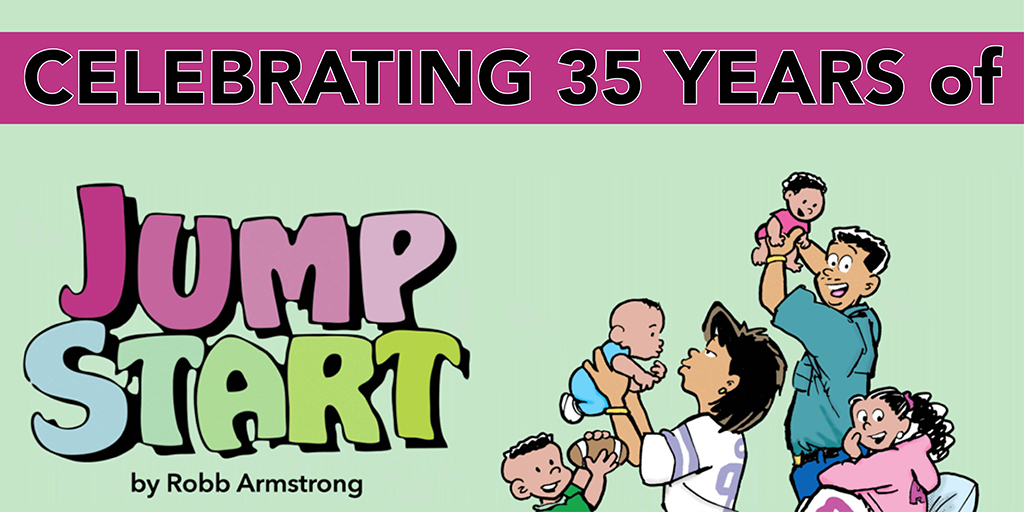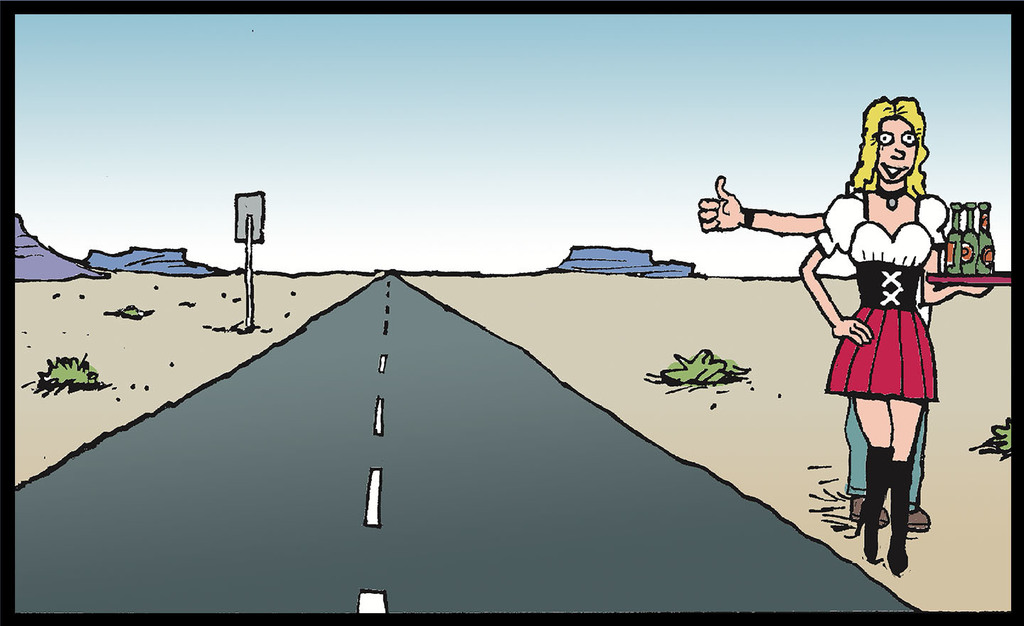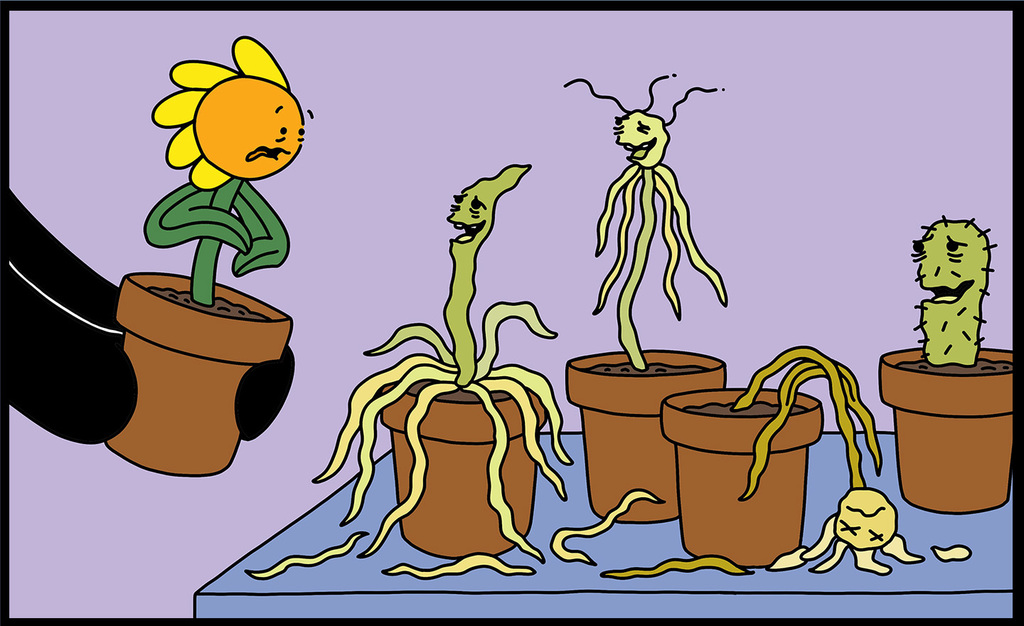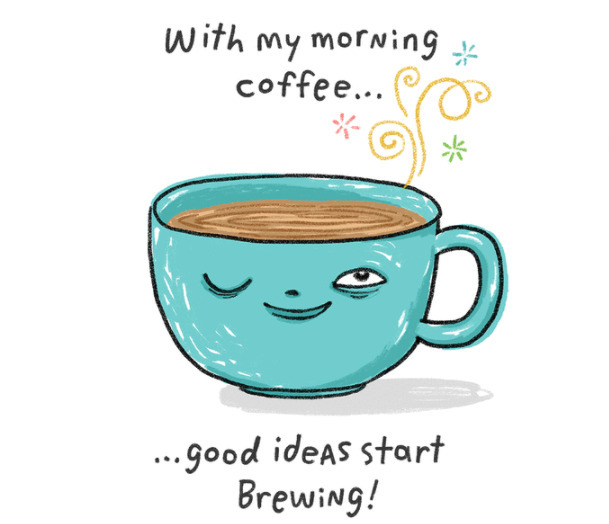Welcome To The GoComics Beta
by GoComicsThe new GoComics beta is now live, and we couldn't be more pleased to invite you in.
We've worked hard to deliver a superior comics-reading experience and we think you'll love the site's improved functionality.
With that in mind, we've created this FAQ to help explain what's new, what's different and what you can do to get started enjoying GoComics.
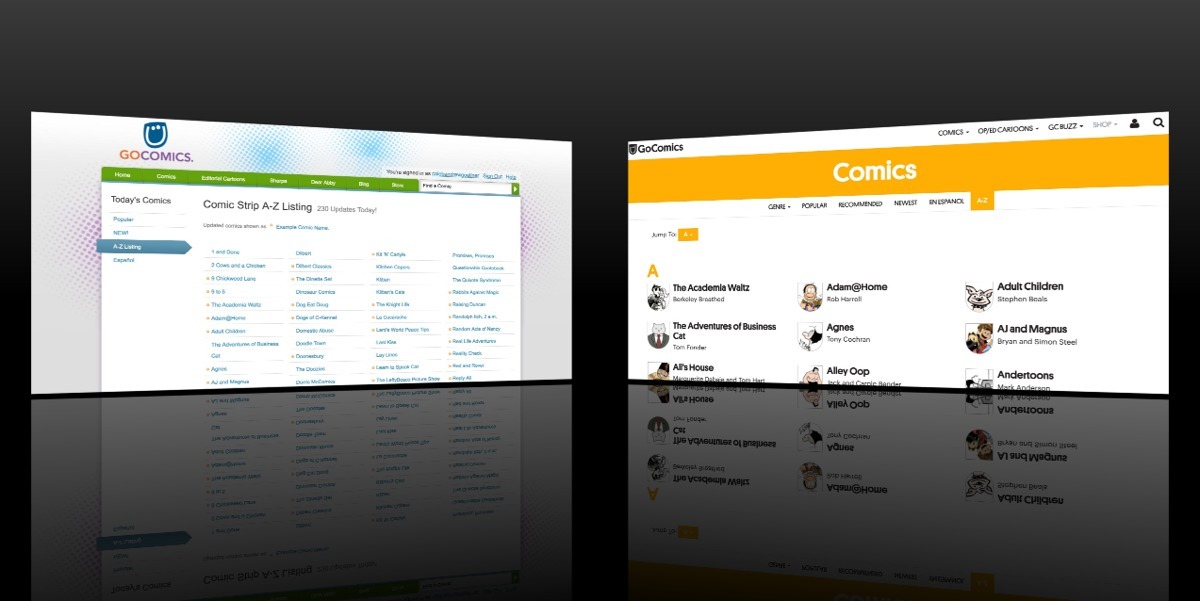
Q: The site looks different, but what else has changed?...
A: Everything. It's all changed. The new GoComics makes your favorite comic strips, political cartoons and other content easier to read with an art-focused gallery design. In short: everything is bigger and looks its best across your mobile and desktop devices.
Q: Great. Where do I sign up???
A: Head to the upper right hand corner of the GoComics home page. Click the little human-shaped icon. A menu will drop down with the options to either "Sign up" for a free membership or for "GC Premium". The free one is free. The Premium one costs money. Both are fantastic.
![]()
Q: What's the difference between a Free membership and a Premium membership?
A: There are several key differences! Here's the gist of it:
A free membership gets you access to our full comics library, plus the ability to save favorites and build custom My Comics galleries.
You get more when you when you go Premium. For $1.99 per month or just $19.99 per year, you get unlimited access to all of our comics without any ads as a GoComics Insider. You can build as many customized My Comics pages and favorites lists as you like, and even share the lists with other users. You can get your favorite comics e-mailed to you first thing in the morning. You get store discounts and special offers. We think you'll like it.
Q: What are "My Comics" and how does that whole thing work?
A: My Comics is a curated presentation of your favorite comic series. Like a custom music playlist or social media timeline, your My Comics page collects the most current of your selected GoComics content in one ridiculously-easy-to-access location: your account's home page. Just login through the portal on the upper right-hand corner of whatever GoComics screen you're currently looking at and you're in.
After logging in, you can add series to your My Comics page all at once, or as you go.
Clicking the "Edit My Comics" portal at the top of your profile page opens a sortable GoComics content list. Each comic strip, political cartoon and other featured series is displayed with a clickable badge featuring its title and art. Hovering over the badge will give you the option to click to add it to your My Comics page. Click on all of the badges you want. You'll know you've added the content when the badge looks like it's under frosted glass. Ah, frosty.

Find something new while using the GoComics keyword search or browsing the new Featured page? Click the "plus" icon underneath it. It's added and waiting for you next time you visit your My Comics page. Want to remove content? The plus icon you clicked will now appear as a minus icon. Click it to remove and you're good to go. That's all it takes, and you can re-add removed content at any time.
Your My Comics page shows your selections in the order you made them by default, but you can rearrange them at any time. Log into your My Comics list. In the upper left hand corner you will see a list of your current selections, with the option to drag to reorder. Click and hold on the slider icon to the left of your title of choice to move it up or down within the list. When you're done, click the "Save Changes" on the upper right hand corner of the screen. You can also instantly remove content in this list by clicking the minus symbol to the right of each title. It's organization, organized.
Your My Comics page updates automatically, displaying the newest comics as soon as they're available. You can sit back and enjoy.
Premium users can create as many customized My Comics lists as they like, and have the ability to opt-in to share them publicly. Premium users can also set up e-mail alerts to have their comics of choice e-mailed directly to them. It’s easier than ordering a pizza!
For content that hasn’t updated, you’ll receive recommendations guiding you to other great reads based on your viewing history. No matter what day of the week, GoComics works to deliver awesome comics that are new to you.
Q: There's a "favorites" option, too. How does it work and how is it different from the "My Comics" tools?
A: While My Comics is designed to display the most updated content for comic features you follow, a dedicated Favorites list saves a specific dated comic. With My Favorites, you can save individual GoComics comics, bookmarking them for access at any time.
Making and changing your My Favorites selections is a snap. Or, a click, anyway. Log in to your My Favorites page and scroll to the content you'd like to update. Click the highlighted heart icon to deselect a favorited strip, removing it from your My Favorites page.
Q: How do recommendations work?
A: In short, your profile shows what you like. Our content is meticulously tagged and references commonalities between what you're into and what you may not have seen yet. The internet waves a magic wand, and *POOF* Here's awesome comics for you.
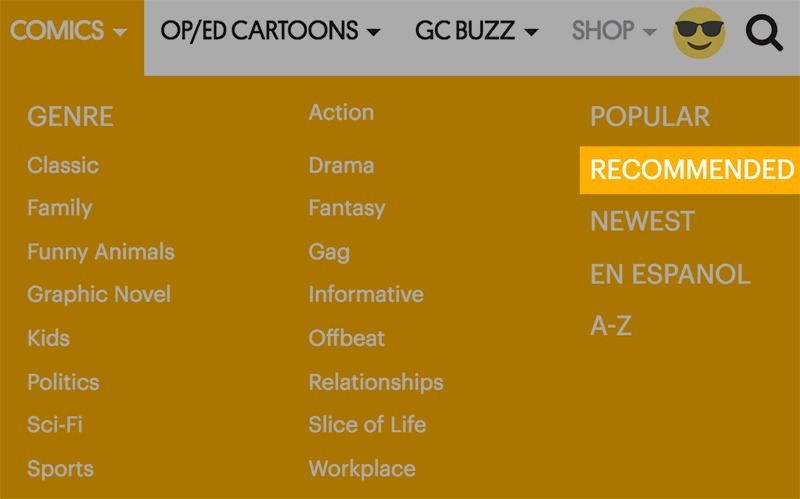
Just don't ask us how internet magic wands work.
Q: How do internet magic wan--
A: Haha, you're a hoot!
Moving on...
Q: What's all this about new site content?
A: Oh, we didn't already tell you? Not only will we have a more active blog, but every comic's landing page will have expanded content options. Creators will have the option to treat their GoComics page as something akin to their own personal blog. Expect some awesome stuff coming in 2017.

Q: When will your new store be ready to take all of my money?
A: The store isn't quite open, but it will be soon. We'll make some noise once it is, and when you start shopping you can get extra information from our store FAQ, along with Customer Care.
Q: I can't find a comic I'm looking for. Where is it???
A: Our new search is pretty good. Triple check your spelling, etc. and try again. OR you can always check our A-Z list under Comics to review the full list. If you don't see it, there's a chance it's not one of ours.
Q: What if I have more questions later?
A: Send them to us here. We'll try to answer you directly, but if enough people ask, we'll update our full FAQ page. It's a living document, you know?
Now, go forth and GoComics!