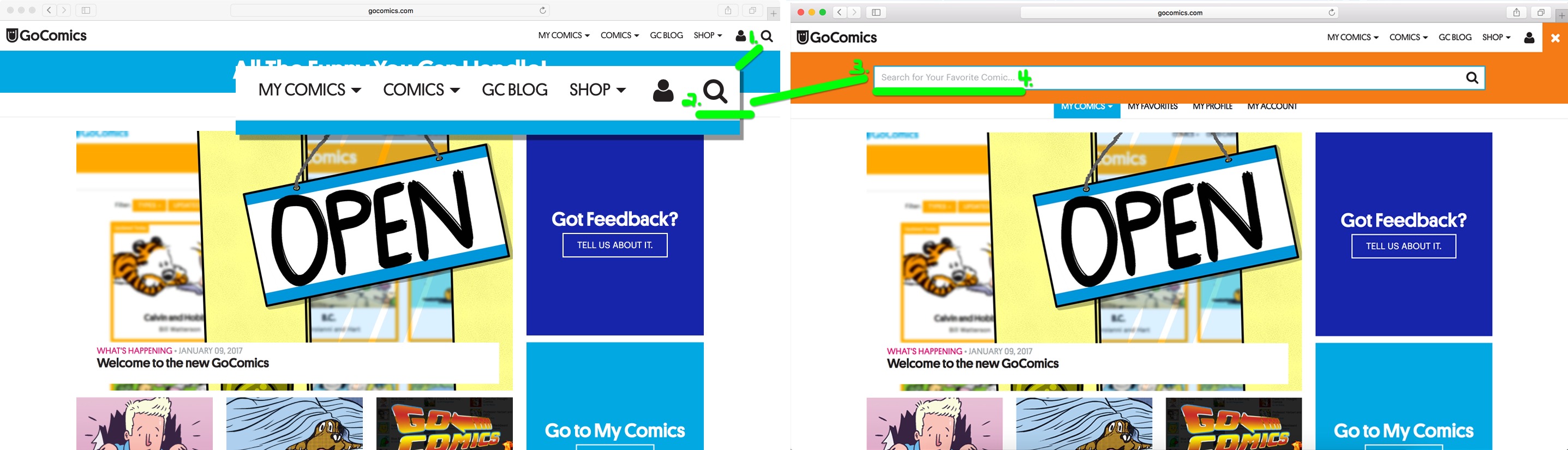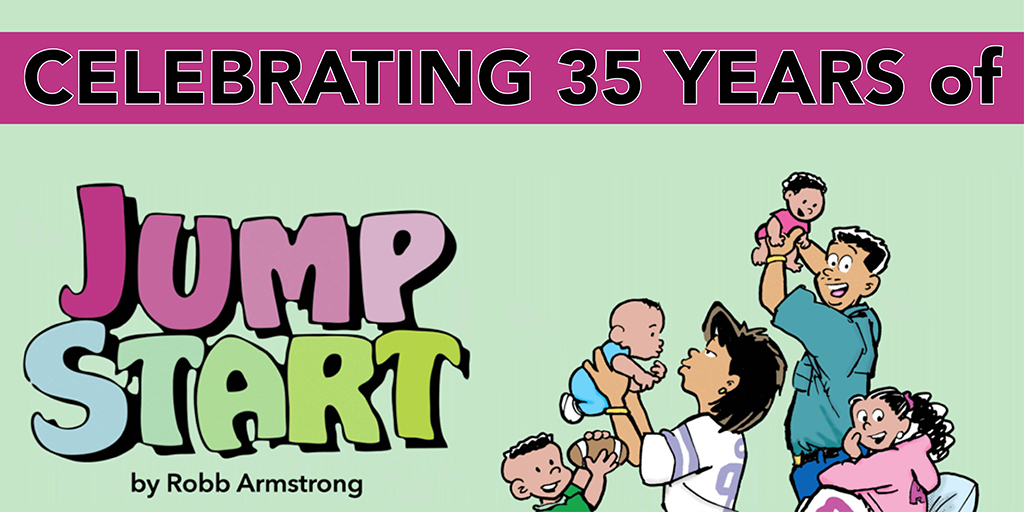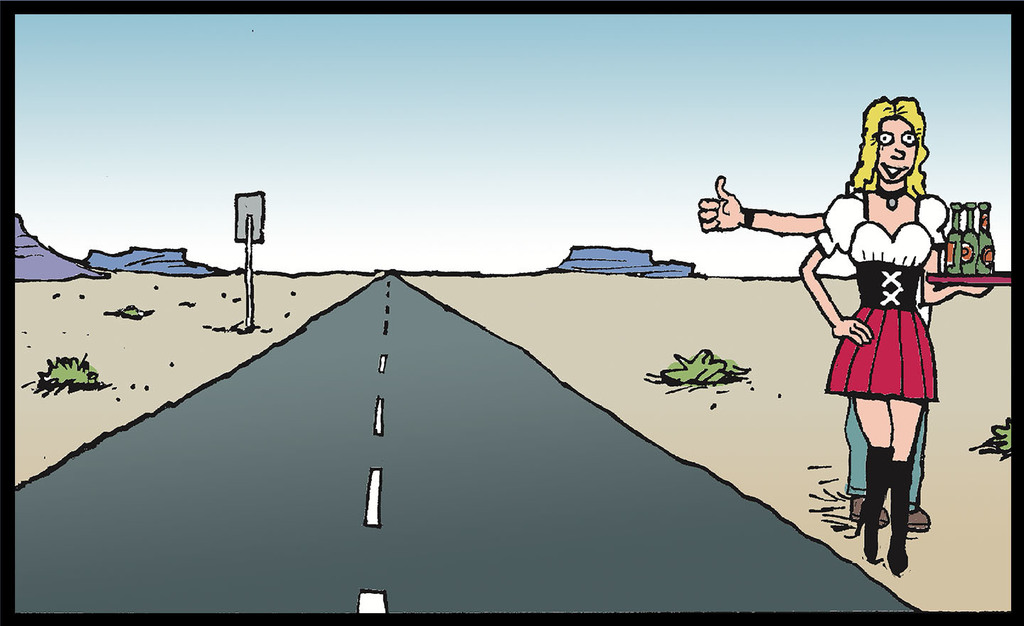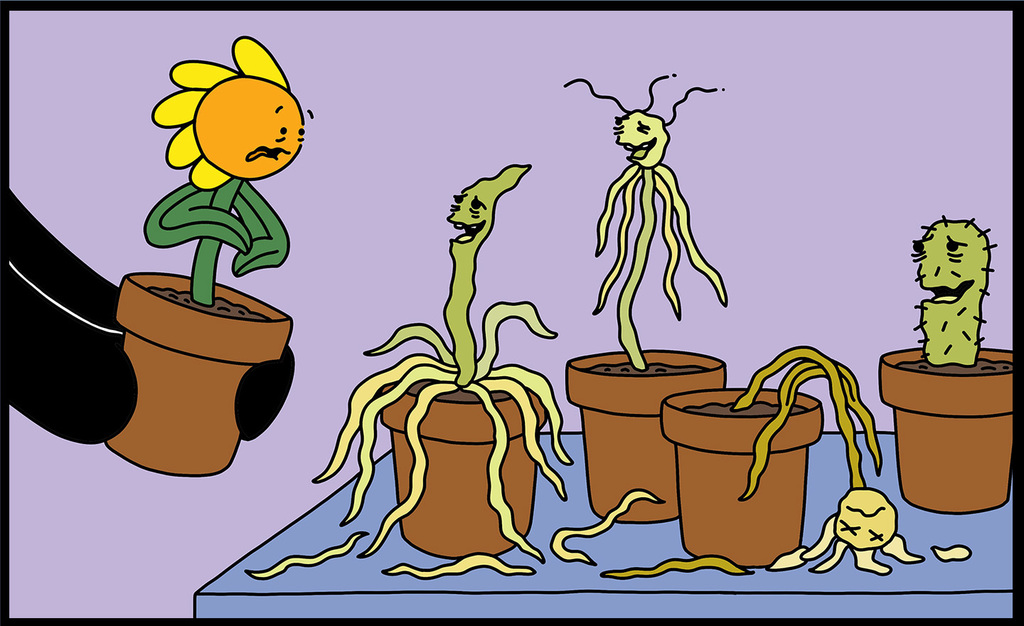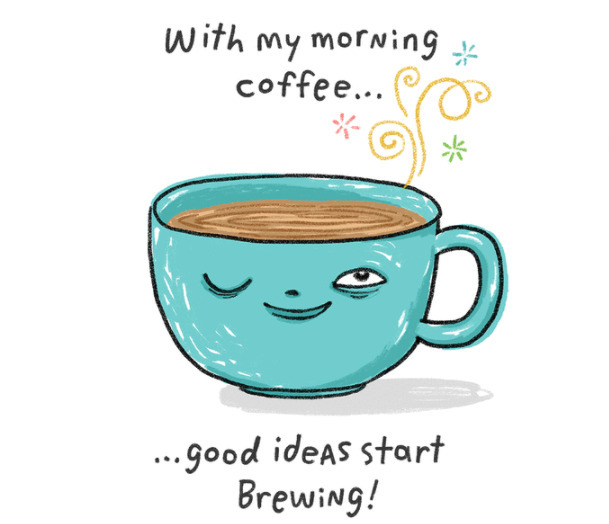The New GoComics: An FAQ
by The GoComics TeamThe new GoComics has some new features, and we want to help you get up to speed and enjoying your favorite content as quickly as possible. Based on your feedback, we've assembled answers to your most frequently asked questions into one helpful FAQ. Read on for instructions on how to sign in, find your comics, and enjoy all of the things you loved about the old GC while acquainting yourself with new tools.
Q: I'm a registered GoComics user. Where do I log in?
A: Free and Premium users can sign in by clicking the "Sign In" button in the upper right-hand corner of the GoComics navigation bar.
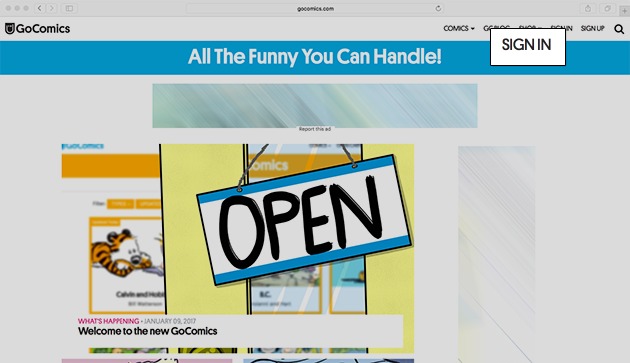
Q: I'm a registered GoComics user. What happened to my home page showing all of my comics?
A: Free and Premium users can find their comics under the My Comics tab in the upper navigation bar after signing in.

Q: What happened to my Comics Pages?
A: Free and Premium user comic pages can be accessed via the My Comics tab in the navigation bar after signing in. Hovering your cursor over the My Comics tab shows a dropdown menu showing all of your pages. Clicking on the My Comics tab takes you to your first page. From the My Comics landing page, you can navigate between any of your user-created pages.


Q: How do I create a new Comics Page?
A: After logging in, Free and Premium users can click My Comics in the upper navigation bar, then select Create New Page. Users are brought to a list of comics, which they can click to add or remove during the creation process. As the list is built, users can use the slider tabs to the left of each title on the left-hand rail of the page to organize the order each comic appears in their reading list. When users have selected all of their comics of choice, they can click My Comics to return to the main menu. Once there, users can rename their new Comics Page as they see fit.
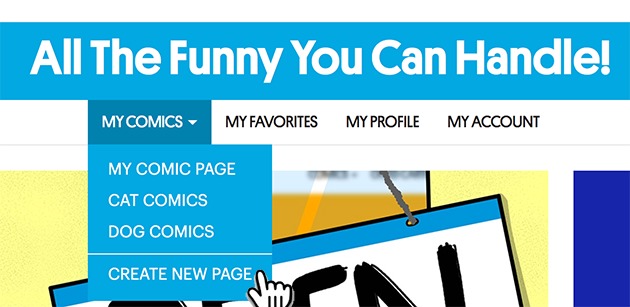
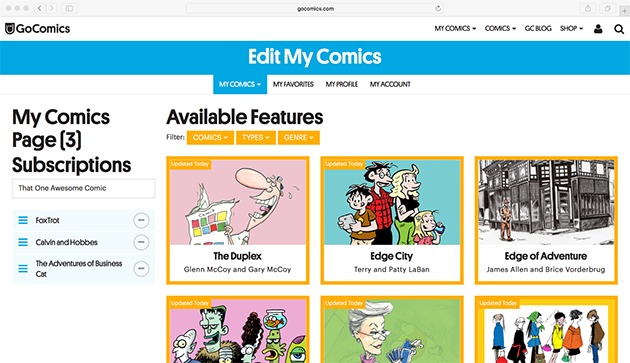
Q: What happened to collections?
A: Collections are currently being migrated over from the old site. We will post an update when full collection content and functionality has been restored. Thank you for your patience.
Q: What happened to my favorites?
A: As long as you've logged in, individual favorited comics can now be found under the My Comics section's My Favorites tab.
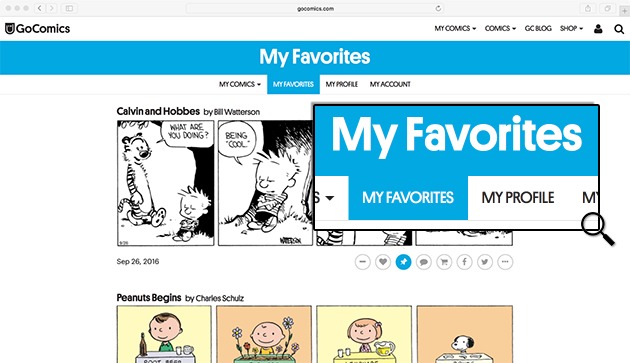
Q: What happened to the comments?
A: The comments took longer than some other sections of the site to fully migrate. You may have missed them on launch day. They should all be back and ready to read, interact with and otherwise enjoy. To view the comments, click the comments icon below any comic.
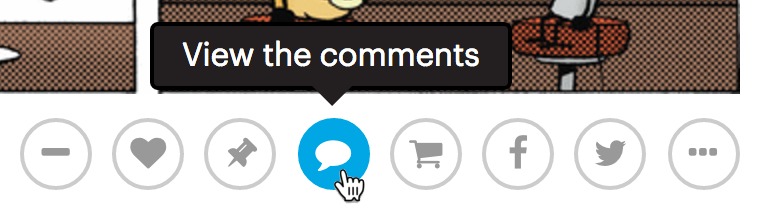
Q: What happened to the GoComics RSS feeds?
A: We’re pausing our RSS feeds for the time being in order to explore new formats that will connect you with the comics you love while financially supporting our creators via a new subscription tier or an ad supported model. We appreciate your patience. In the meantime, we recommend signing up for a free account and building a custom My Comics list to help you keep track of your favorite comics every day.
Q: I'm a registered user. How do I get rid of unwanted recommendations?
A: If you don't like a recommendation, you can dismiss it by clicking on the "X" displayed to the right side of the comic. Over time the site will learn from your approvals and denials and serve better recommendations in kind.
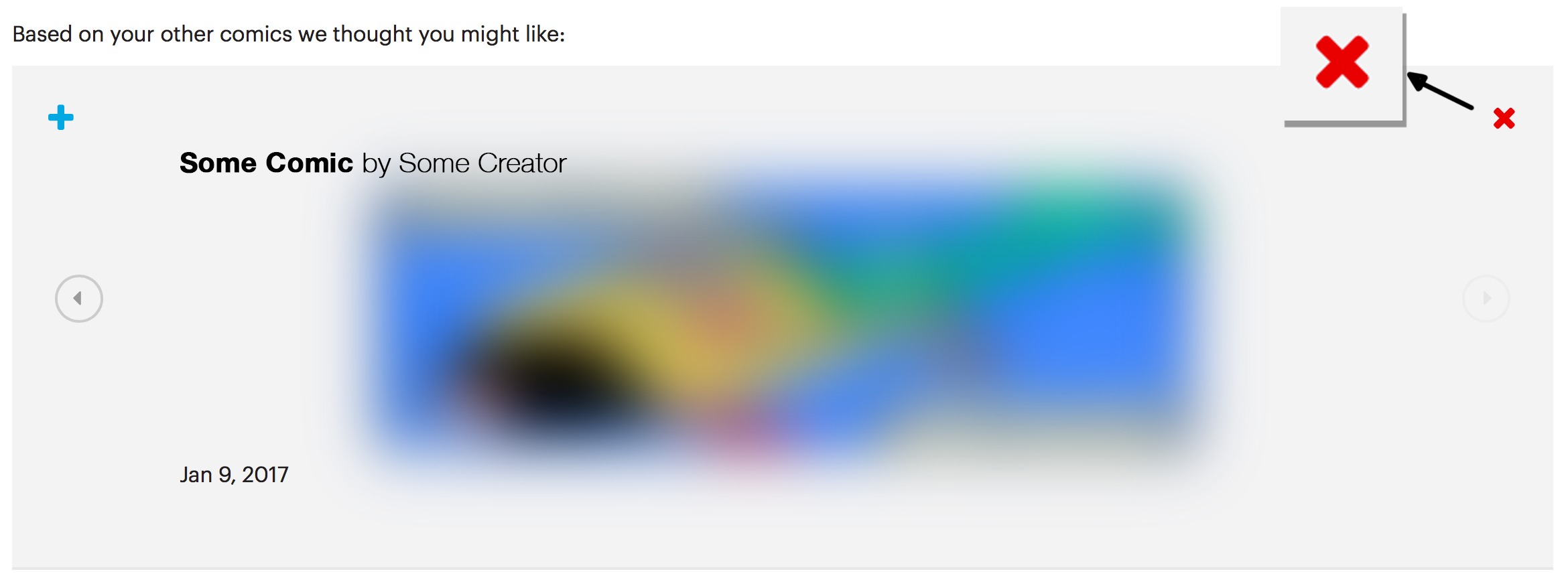
Q: Where can I find the Search Bar?
A: It is now located in the upper right-hand corner of the page, designated a magnifying glass icon. To search, click the magnifying glass icon. A text field will pop up where you can enter your search terms. Type what you're looking for, press enter, and watch the results come rolling in.
Q: Where is Dilbert?
A: Dilbert Classics can be read on GoComics.com. Current Dilbert comics can be read at Dilbert.com.
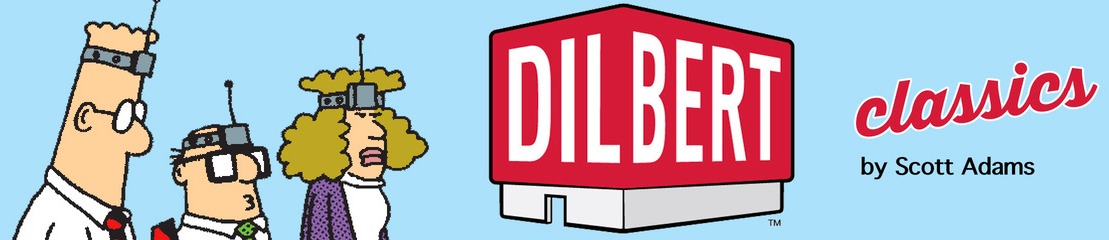
Q: Where are the Editorial Comics?
A: You can now find editorial cartoons under the "Political" section. Click Comics, then the Genres section in the dropdown menu. Scroll to the bottom of the Genres page and you'll find the Politics section. Clicking the Politics icon will bring you to the full directory of editorial cartoons and political comics, which can be sorted by date and other criteria.
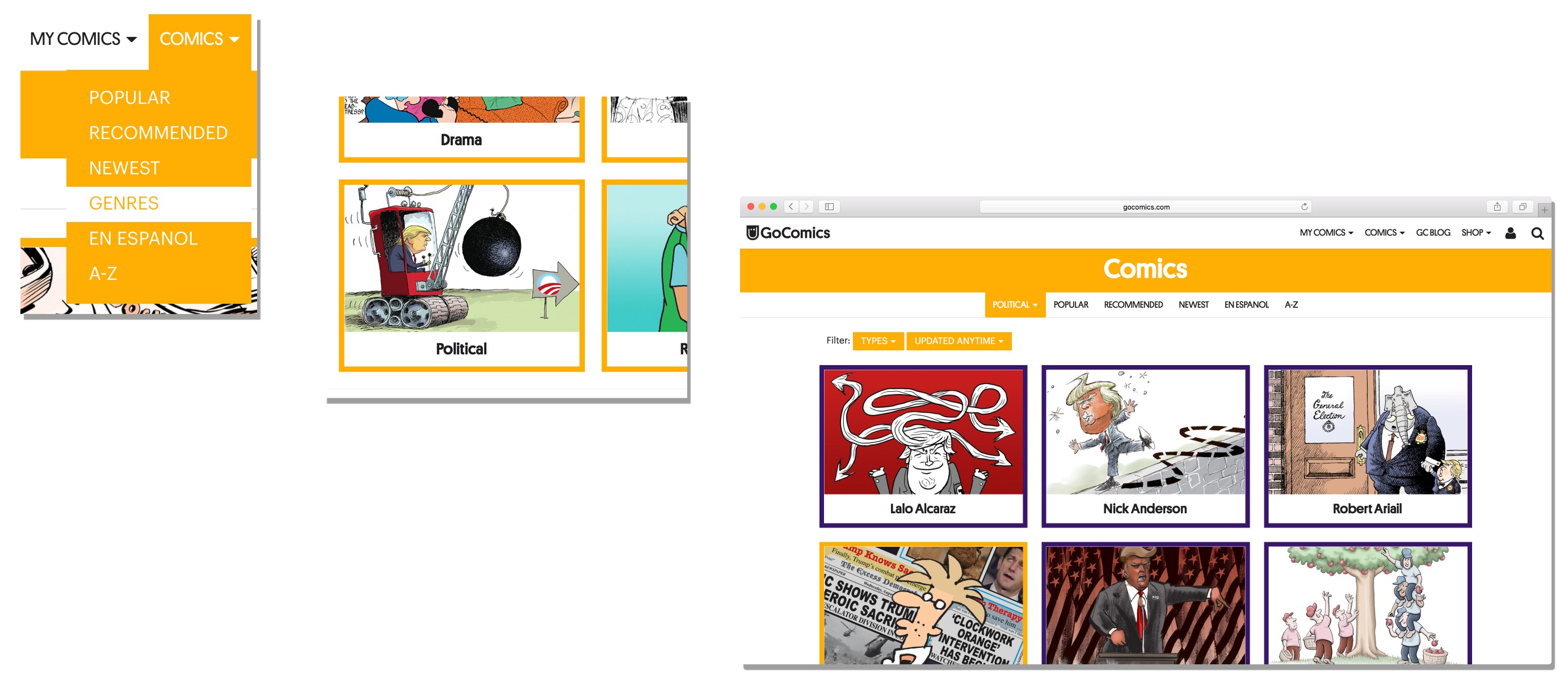
Q: Where can I find Puzzle Society, Dear Abby and Miss Manners?
A: GoComics is now focused on, well, comics! Puzzle Society can be found here. Dear Abby can be found here. Miss Manners can be found here.

Q: What happened to the A-Z display?
A: To help with load times across mobile and desktop devices, we've separated our new, more visual comics display into sections. You can find them at the bottom of each page in the A-Z listing view.
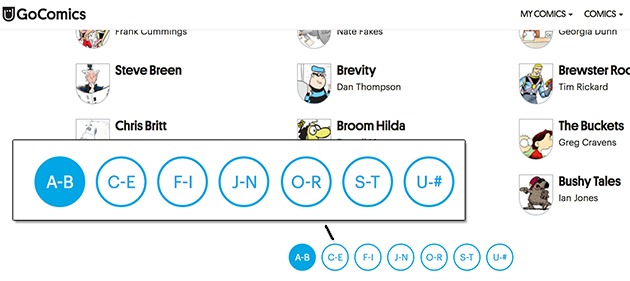
Q: What happened to Comics Sherpa?
A: Comics Sherpa is being rebuilt, bigger and better than ever. You can read our latest update here.

Q: Why is my GoComics App not behaving the way I'm used to?
A: If you use the GoComics mobile app on your iOS or Android device, there may be some performance limitations. If you experience problems, please enjoy the new mobile version of GoComics.com instead. A stablized app update is forthcoming. We'll post an update here and on social media once it's live. We appreciate your patience.
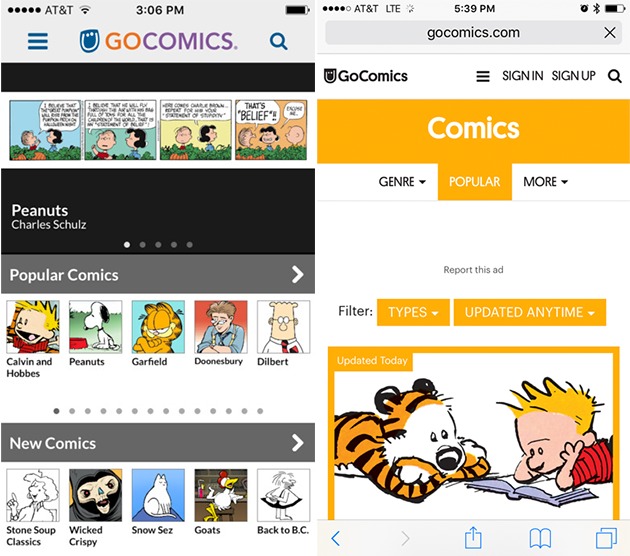
Q: GoComics won't work on my favorite browser, but it will work on others. Why?
A: GoComics was designed to work with current versions of most popular internet browsers including Google Chrome, Edge, Internet Explorer, Safrai, Firefox and others. To optimize your GoComics enjoyment, please make sure you are using the latest version of your favorite browser on your mobile or desktop device.

Q: I'm having trouble signing in. Can you help me retrieve my username and/or password?
A: After clicking Sign In in the upper-righthand corner of the GoComics.com navigator bar, you're taken to the Sign In page. Longtime users likely have accounts created with an e-mail address and will use the top forms to enter their username/e-mail and password. If you've forgotten either your username/e-mail or password, click "Forgot?" above the password field. This will take you to the Forgot My Password page, which will walk you through the secure steps required to sign in.
Users with accounts linked to their social media accounts on Facebook, Twitter or Google+ can simply use their social sign in info.

More questions or feedback? Questions? Submit it here.